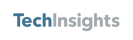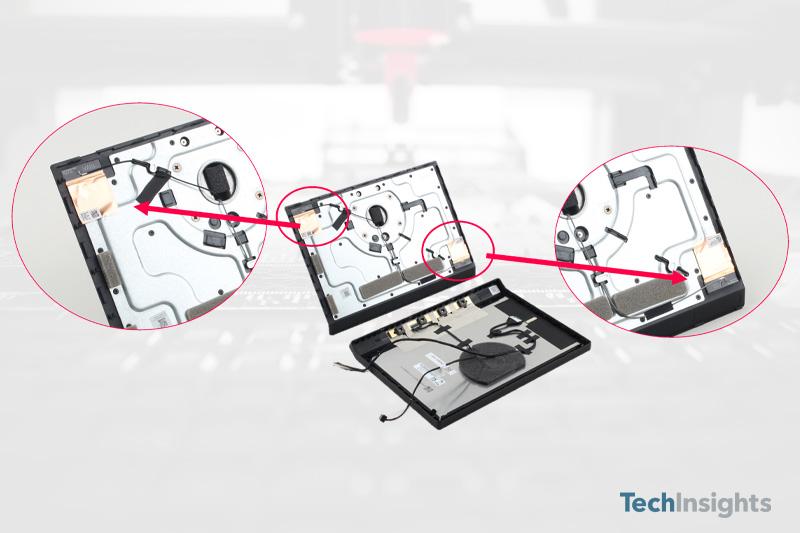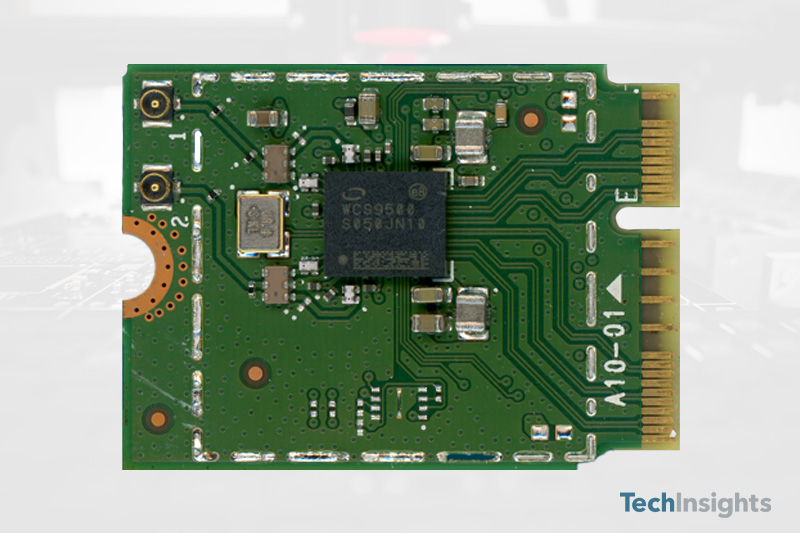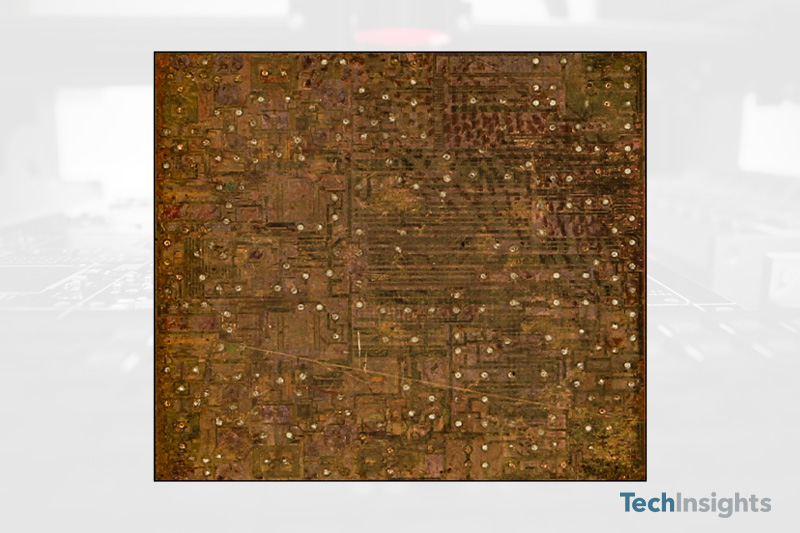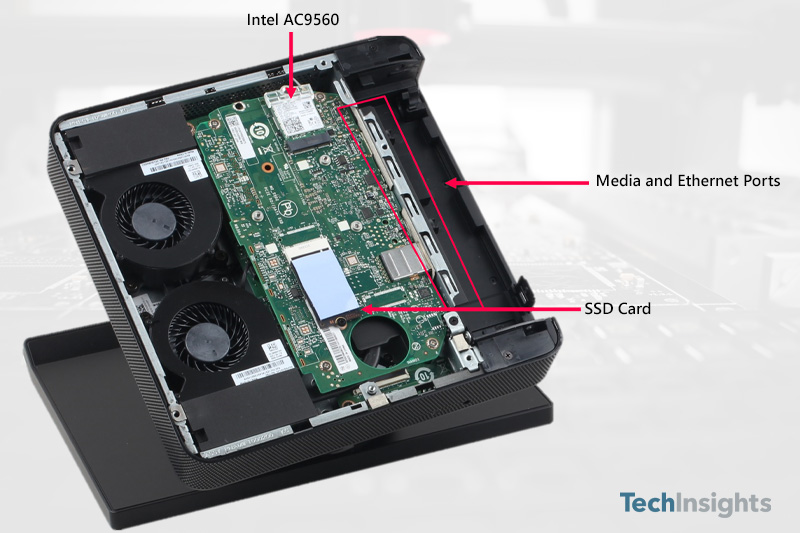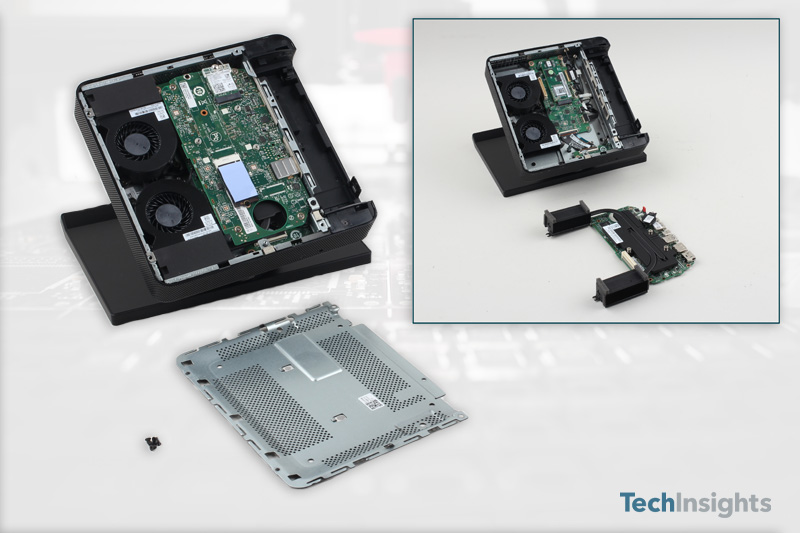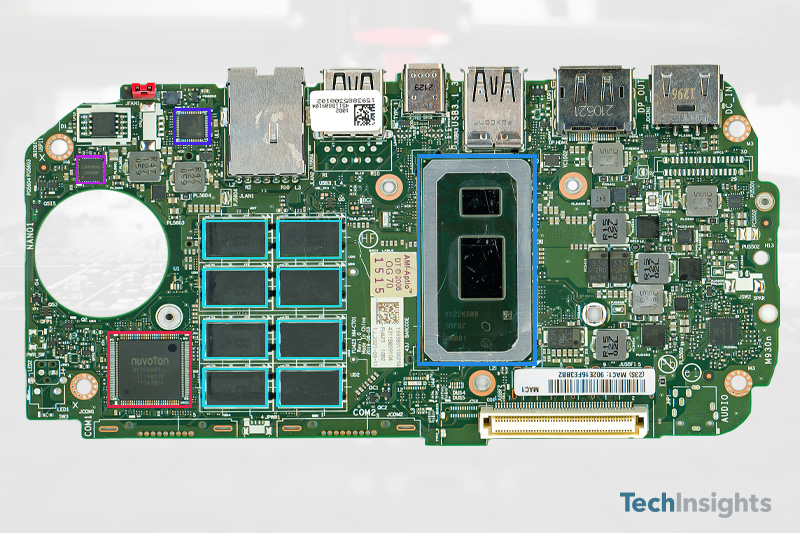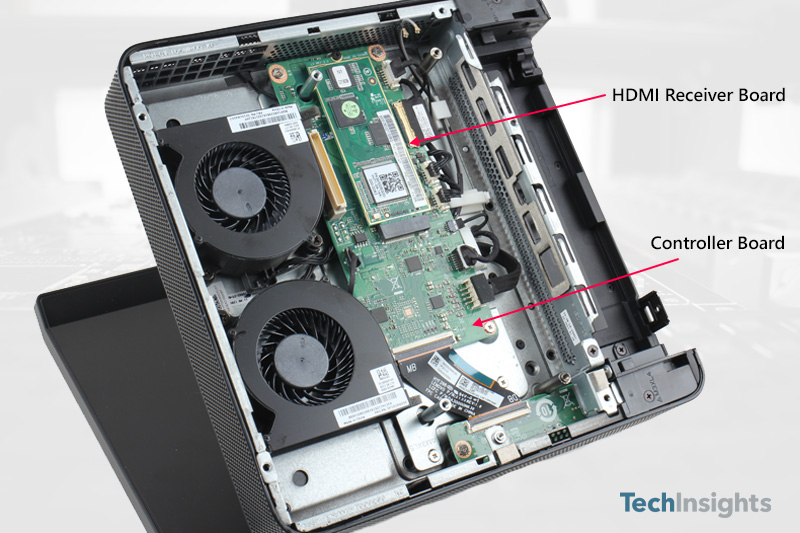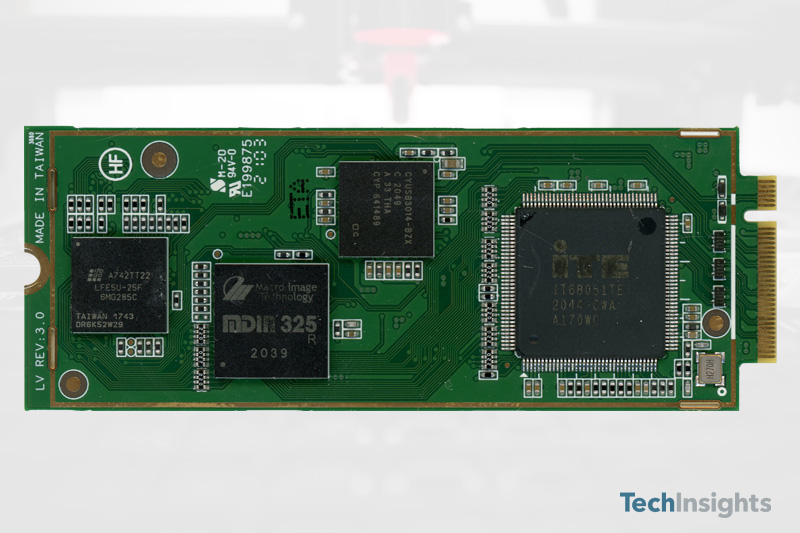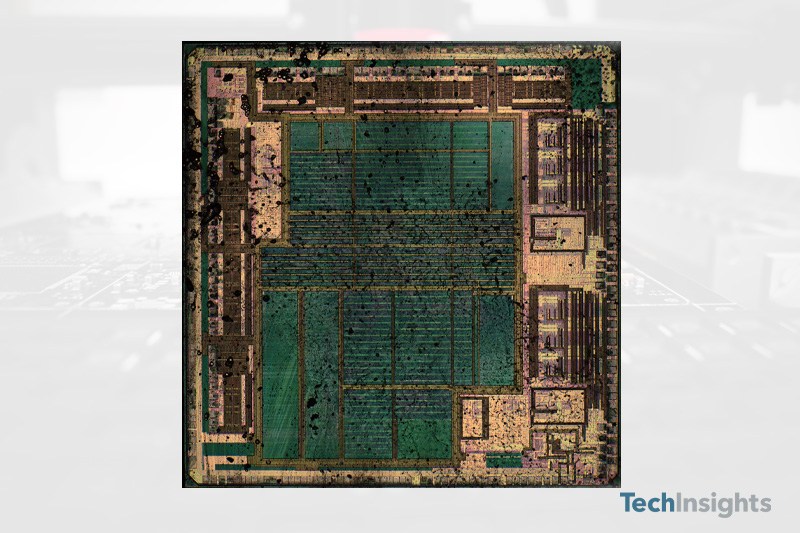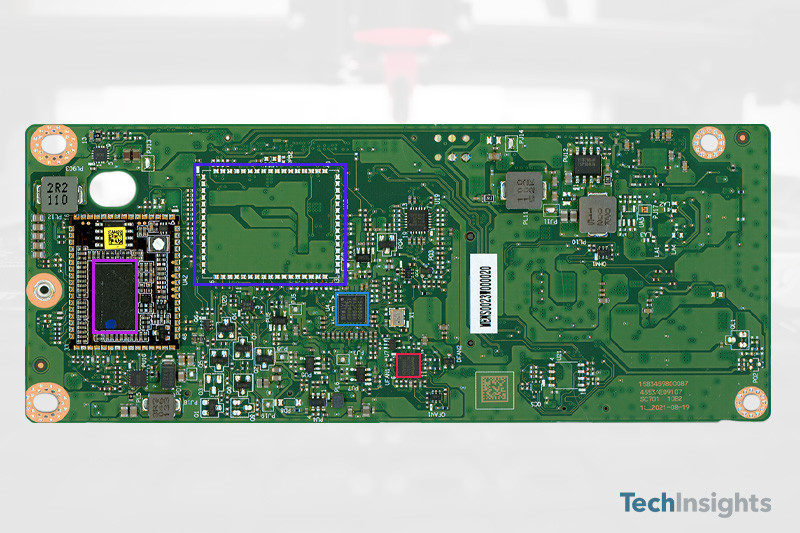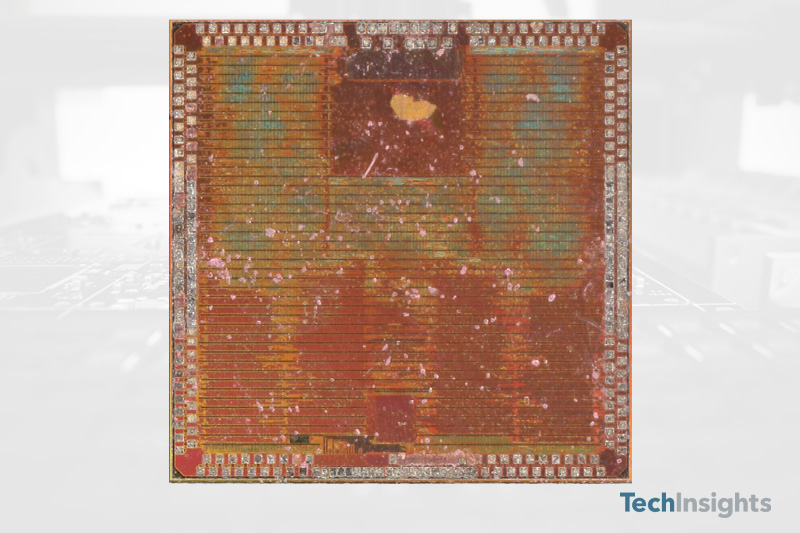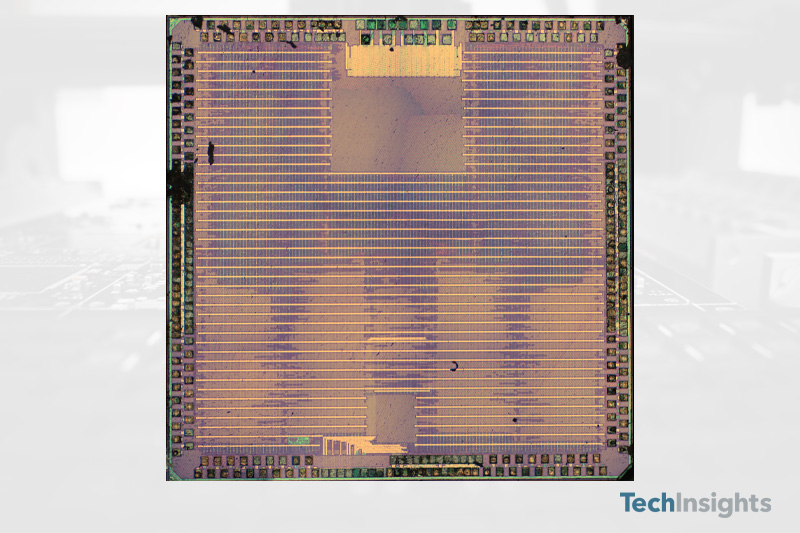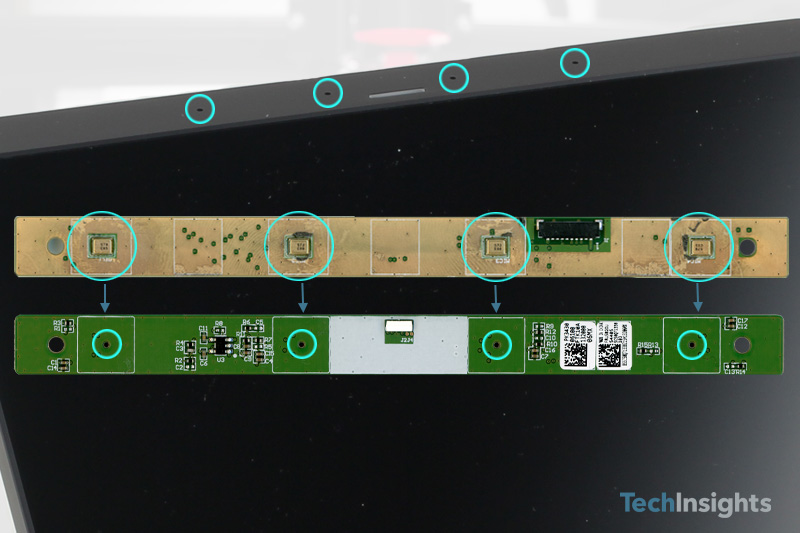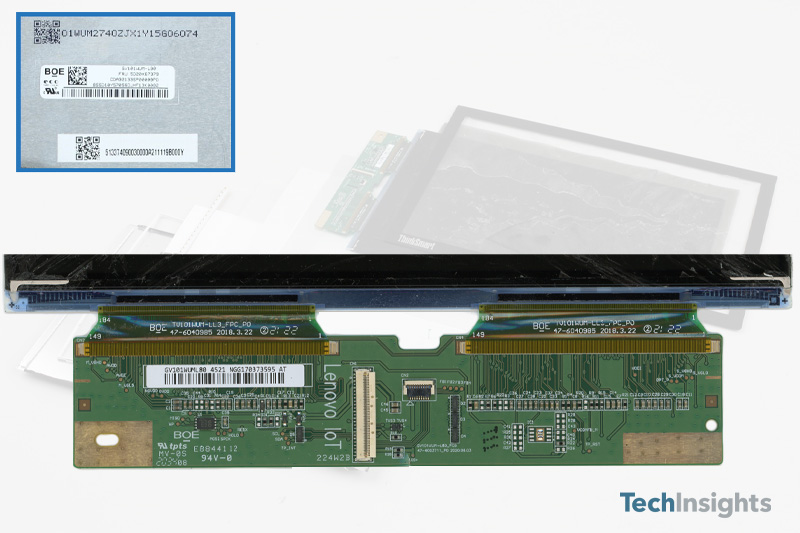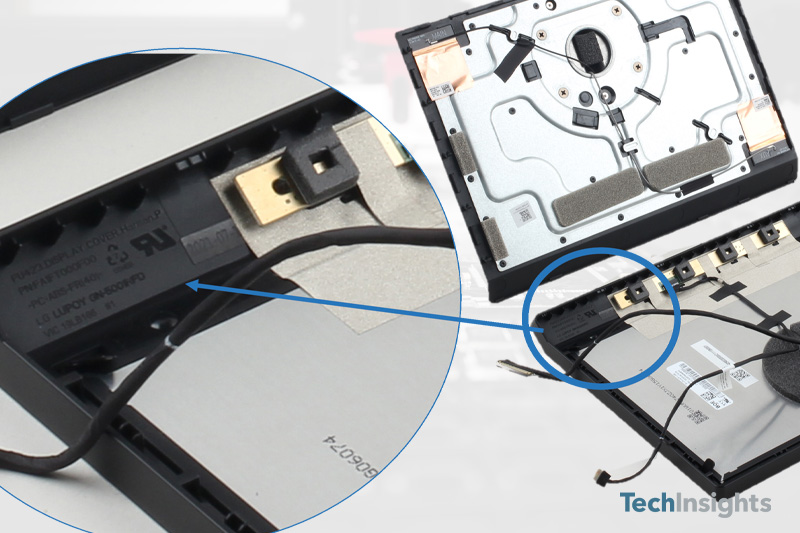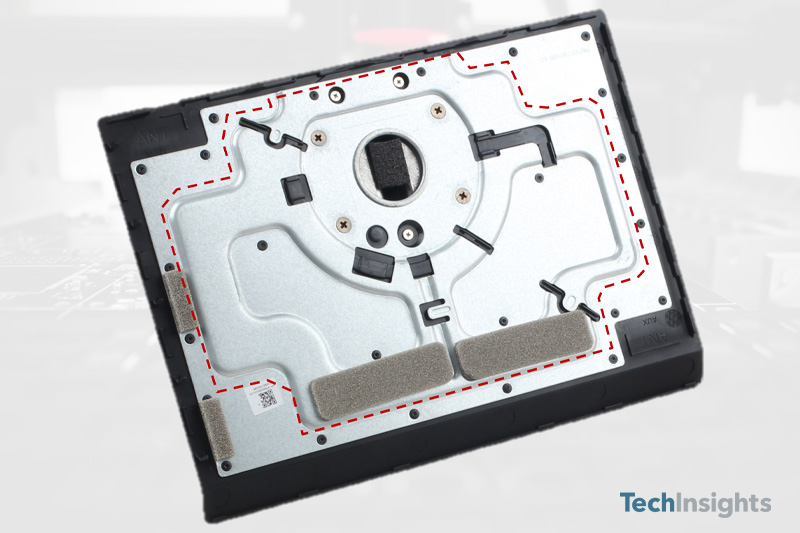Lenovo ThinkSmart Hub
Access the world's largest database of consumer electronics and semiconductor reverse engineering
The TechInsights Teardown team had the opportunity to look at the ThinkSmart Hub, a device for business conference calls using Microsoft Teams. The Hub is outside the Teardown team’s regular consumer device focus. This analysis allowed us to compare or discover new manufacturers, sub-assemblies, and ICs we have found in the consumer device market with components and brands found in the business-focused ThinkSmart Hub.
Connectivity
The ThinkSmart Hub supports both WiFi and Bluetooth connectivity. Removing the Display frame from the main body exposes a back frame with two WiFi / Bluetooth antennas. The antennas attach at a diagonal onto the backplate support frame.
WiFi and Bluetooth connectivity is made possible by an Intel AC 9560 9560NGW WiFi / Bluetooth m.2 Module. The AC9560 is the same module we have found in laptops such as the Lenovo L390 Yoga, where we estimated the module cost to be over $6 per unit. The Intel AC9560 module was released sometime in 2018, and TechInsights has identified it in laptops from several different OEMs. The Intel WiFi / Bluetooth has an Intel WCS9500 WiFi / Bluetooth SoC.
The Intel AC9560 connects via an m.2 connector to the back of the Hub’s Main Board. The m.2 SSD card and the HDMI, USB connectors, and ethernet connectors are also located on the Main Board.
Removing the Main Board from the base unit, we find a sizeable thermal assembly that includes two heatsinks and heat pipes covering much of side 1 of the Main Board. Since the ThinkSmart Hub has a compact, portable design, and the Intel i5 processor has a TDP rating of 35W, the piping, fans, and heatsinks ensure the processor and other circuits have proper thermal cooling.
Intel I219 Ethernet Controller
Lenovo LVS028D0C Custom LVS IC
Nuvoton NCT6686D-L H/W Monitor
Micron MT40A512M16TB DDR4 SDRAM Memory - 1 GB (x8)
Additional Assemblies
Even though the Main Board has the Intel i5 processor and media ports, there is an HDMI Board and Controller Board, too. The HDMI Board appears to have a single function – handle HDMI media, while the Controller Board looks to handle much of the media conversion and audio functions. The Controller Board has connectors for the microphones, speakers, two fans, the SSD card, and the HDMI receiver board.
The HDMI Receiver Board has several media-specific components, including a Macro Image Technology video display processor, and an ITE Tech ITE68051E dual-port HDMI receiver IC. The ITE68051E is a 144-pin QFP component with a package area of 256 mm2. Inside the IC is a single die with a die area of 14.82 mm2.
As we will show later, the Display subsystem is MIPI compliant and connects to the Controller Board via a MIPI cable. A single Toshiba TC358860XBG chip handles the compression from the HDMI receiver to a MIPI stream. The Toshiba TC358860XBG is located on side one of the Controller Board.
Option for 2nd Controller?
XMOS XVF3500 VocalFusion Voice Processor
Nuvoton NCT7802Y H/W Monitor
Additional components on the Controller Board include the Nuvton NCT7802Y and the XMOS XVF3500 VocalFusion Voice Processor.
XMOS is not a company TechInsights finds very often, and the Lenovo ThinkSmart Hub is only the second device we have identified XMOS in our Teardowns. We first identified an XMOS XU216-512 in the 2019 Teardown of the Sony Xperia Hello, a smart voice assistant released only in Japan. The XMOS XU216-512 controlled Hello’s AKM Semiconductor angle sensors and Texas Instrument motor drivers. For the Lenovo ThinkSmart Hub, the XMOS XVF3500 appears to be an integral part of the voice and audio functions.
According to their respective datasheets, both XMOS IC designs use the 8-core XMOS Tile architecture. We found the dies in both ICs have the same die markings, which may indicate the only difference between the ICs is how many active xCore Tiles are made available. In this comparison, the XUX216 has two active xCore Tiles, and the XVG3500 has four xCore Tiles.
Without the ThinkSmart Hub schematic, we assume the XVF3500 microcontroller takes inputs from the Hub’s microphones and applies algorithms for noise cancellation, beamforming, and far-field voice as per the XVF3500 datasheet. TheThinkSmart Hub has four microphones located at the top of the display bezel. The four bottom-port microphones are on a single PCB which connects to side two of the Controller Board via a ten-pin connector.
Although this is only the second time XMOS appeared in a Teardown analysis, TechInsights has identified Nuvoton ICs 52 times in devices ranging from laptops to drones to game stations. The types of functions also ranged - from ARM Cortex-M0 microcontrollers, to Audio Codecs, to temperature sensors. In the ThinkSmart Hub, we found two Nuvoton ICs. The Nuvoton H/W monitor (NCT7802Y) designed on the Controller Board can monitor several important functions such as fan speeds, device operating temperatures, and power supply voltages. The second Nuvoton, NCT6686D, is located on the Main Board and a hardware monitor. The NCT6686D package measures 13.95 mm x 13.95 mm, much larger than the NCT7802Y found on the Controller Board. The one other time we identified a Nuvoton H/W monitor IC (NCT7511Y) was in the ASUS ROG Phone ZS600KL Z01QD cellular phone in 2019.
Display Subsystem
Removing the Display from the ThinkSmart Hub, we quickly identified BOE Display as the supplier. We have found BOE displays in several Lenovo laptops, including the Lenovo ThinkPad L390 Yoga. BOE is just one of three display suppliers for Lenovo Laptops, where we have also identified AUO and LG Display in other Teardown reports.
The BOE display connects to the Controller Board via a 45-pin MIPI DX cable. Removing the cable from its connector, the words ‘Lenovo IoT’ is seen in the silkscreen of the display board, which may indicate multiple Lenovo IoT products use the same display subsystem in Lenovo’s business class product lines. The BOE TV101WUM-LL3 display panel used in the display assembly has a listed aspect ratio of 16:10 and a refresh rate of 60 Hz.
Materials and Mechanical Notes
If you watched the LG and Samsung Keynotes at CES 2022, you might have noticed the time spent on sustainability. Part of sustainability is how to handle electronic devices when they reach their end-of-life, also known as WEEE or eWaste.
EWaste requires special handling from other types of wastes. The reasons are for both safety concerns and to maximize the recovery of all valuable materials. Plastics are the largest material type recovered from eWaste. Recycling plastics, in general, is a common practice. However, ewaste plastics are challenging because of the types of plastics and the fire retardants used in electronic devices.
With the ThinkSmart Hub’s 10.1” display, we found the plastic frame that houses the Display Subsystem is made of LG Chem’s Lupoy™ PC ABS thermoplastic. LG Chem states their Lupoy™ material has a 30% recyclable content. The entire ThinkSmart Hub’s plastic frame may use the Lupoy™ material, but we did not record it at the time of this writing.
We also saw during the removal of the Display from the main unit that the back frame has a stamped form. The shape provides support for the BOE Display and may allow heat to be pulled down through the neck and into the base of the ThinkSmart Hub. As mentioned above, the bottom of the ThinkSmart Hub houses all of the PCBs, cables, two fans, two large heatsinks, and the heat pipes assembled directly to the Main Board.
Also in the ThinkSmart Hub neck is a motion sensor and four 3W ported speakers.
The speaker ports open into the neck at the top, closer to the display back plate frame. The ported design may serve some thermal benefits and achieve the desired audio and sound goals for business meetings.
Wrap-up
At this writing, the ThinkSmart Hub retail price is $1,7999. Its price may seem steep, but it is on par these days with an Apple iPhone 13 Pro Max or the rumored price for the Samsung Galaxy S22 Ultra.
And although the ThinkSmart Hub is out of our normal Teardown analysis, we did find familiar IC brands and ICs which we identified some years ago. The advantage here is that for non-consumer devices, using components that are ‘older’ usually means their prices have stabilized or even have come down from when the ICs first came to the market. Also, designing with older ICs allows the design engineers to evaluate the component’s historical performance in similar designs.
Share with Colleagues
Related Analysis
Motorola edge X30 teardown
Motorola promotes the motorola edge X30 phone as having “the fastest speeds, the highest resolution smartphone camera, the loudest audio, and the boldest display.